Home / Shop / Teaching Second Grade / Telling Time Google Slides™ to the Nearest Minute Set 2
Products Included in This Bundle
Description
Telling Time Google Slides™ to the Nearest Minute Set 2
Practice telling time to the nearest minute with these interactive Google Slides™, created for use in Google Classroom™. This digital telling time activity will give students practice telling time to the nearest minute.
Directions: Students will look at the clock to determine the time. They are given 3 choices. When clicking in the box, they are given a link to go to the next slide. If they get it wrong, they will go to a slide that states that they got it wrong and will take them back to the previous slide until they get it correct. Once they do, they will go to the next telling time slide.
HOW TO USE:
Just download the PDF. Click on the image and it will take you to the page where you will make a copy. You MUST use this with Google Slides, Forms, and Google Classroom. You simply need to assign the Slides and Forms to students and they are ready to go!
Click on the preview to see a similar resource in action. Since these are simply “click the correct answer” slides, you can have your students complete this set in “presenter mode”.
QUESTIONS OR CONCERNS
Email me at teachingsecondgrade@aol.com if you have any questions or concerns about this product. If you are not sure that this product will work for you, please check out one of the freebies.
Reward Points
I’ve created a simple point system for giving back to loyal customers!
- For every $1 (US dollar) you spend, you earn 1 point!
- 20 points can be redeemed for $1 (US dollar) on a future purchase!
- When you leave feedback (review), you get 5 points!
- Reward Points can be viewed under My Account.
This means that you effectively get 5% back on everything you buy, plus extra points for feedback. Points are valid for one year and can be used for anything in the store!
Note: Point award system is subject to change. View full terms here.
Only logged in customers who have purchased this product may leave a review.
Am I responsible for sales tax or duties?
I have another question about your store....
Is this a shipped item?
How do I access my digital download?
- An automatic email with the download link is generated every time you make a purchase so check your inbox and spam/junk box then click on the link in the email.
- Log in to your account and you will find a list of your purchases, which you can download at any time onto any of your devices.
Write Your Question !
Related products
-
Thanksgiving 2 Digit Addition Without Regrouping Color by Code
Earn 3.25 Reward Points
$3.25 Add to cart -
Vocabulary Words Unit 1
Earn 3.00 Reward Points
$3.00 Add to cart -
Dogs Story Activities
Earn 5.75 Reward Points
$5.75 Add to cart -
Syllable Sorting Center ELA Center
Earn 1.00 Reward Points
$1.00 Add to cart
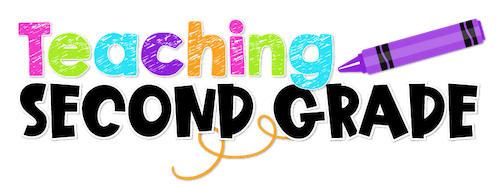

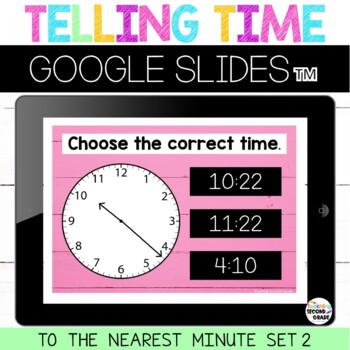
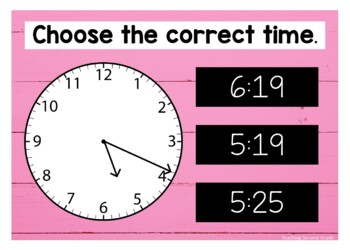
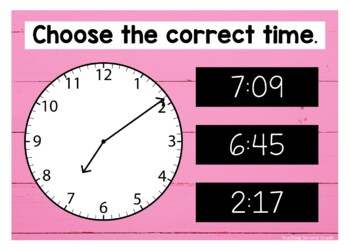
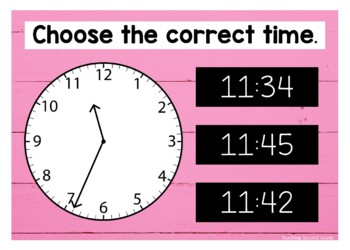
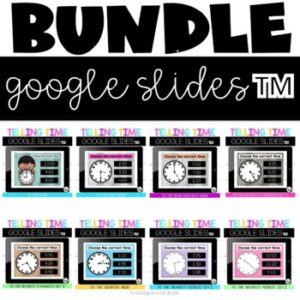

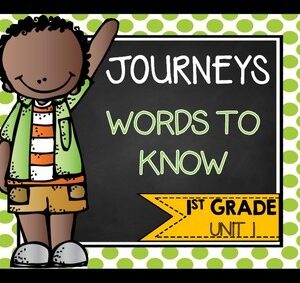
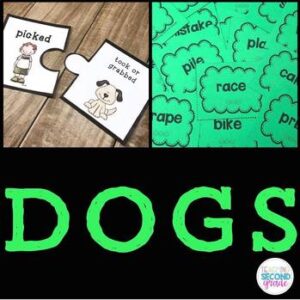
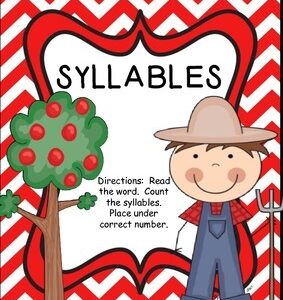
Reviews
There are no reviews yet.